Introduction:
Google My Business (GMB) is the best tool available for retaining relevance, establishing a strong brand identity, and growing your online audience. Getting people interested in and eager to engage with your business online is a great way to build your reputation and increase your overall sales, leads, and influence. With the help of the free Google My Business service, businesses can control their online presence across Google, including Search and Maps (GMB). By making a GMB listing for your business, you can ensure that prospective customers can quickly and easily obtain correct information about your organization, including your address, phone number, and operating hours.
Benefits of using Google My Business to boost your business
One of the main advantages of Google My Business is that it makes it easier for businesses to show up in Google’s Local Pack, which is the area of search results where local businesses linked to a user’s search query are displayed. Small businesses and those who cater to a particular region may find this to be very helpful.
The ability to manage client reviews and reply to them is another advantage of Google My Business. It also provides them a chance to respond to any unfavorable comments. This can help businesses win the confidence and trust of potential clients.
Additionally, Google My Business offers insights and analytics that can help businesses better understand how customers are finding and interacting with their listing, such as how many people have searched for your business, how many have visited your website, and how many have requested directions to your location. The listing can be improved and performed better with this info.
In general, Google My Business is a formidable tool that can assist businesses in enhancing their visibility, bringing in new clients, and establishing credibility with future clients.
Boosting your business with Google My Business
An effective tool that can increase your company’s online reach and visibility is Google My Business (GMB). You can raise your search ranks, draw in more clients, and eventually expand your business by setting up and improving your GMB listing. In this blog post, we’ll look at some best practices and strategies for utilizing GMB to grow your business.
Optimize your listing: It’s critical to verify your listing in order to make the most of GMB. By verifying your listing, you may have access to more tools and insights while proving that you are the company’s owner or authorized representative. After your listing has been validated, you may change the information about your company, respond to customer reviews, and upload images and videos.
To fully optimize your listing, make sure it is accurate and comprehensive. Include your company’s name, location, contact information, and website. Include a summary of your business and a list of the products and services you offer. Use industry-relevant words in your description that buyers might use to find you online.
Utilize images and videos: Visuals are a potent sales tool to showcase your company, its goods, and its services by using high-quality images and videos. Make sure the pictures are sharp and well-lit. To offer potential clients an impression of what it’s like to be there, you can also construct a virtual tour of your company.

Respond to reviews: Encourage clients to submit evaluations, and then make sure to reply to them quickly. Positive reviews can help you increase your internet visibility and draw in new clients. Responding to unfavorable evaluations gives you the chance to address client complaints and enhance your company.
Utilize Google Posts: You can communicate updates, events, and promotions with customers using the Google Posts function of GMB. You can use this tool to spread crucial information about new items, sales, and special events.
Make use of insights: The opportunity to view statistics and insights about how people engage with your listing is one of the most useful features of GMB. This comprises the number of viewers for your listing. their method of discovery (via search, Maps, or a recommendation), and demographic data about your target market. Make informed decisions on how to enhance your listing and draw in more clients by using this data to better understand your customer base.</span
Encourage customer interaction: GMB enables customers to message you directly through your listing, which can be a good way to communicate with potential clients. Encourage interaction by replying to messages right away and taking advantage of the chance to promote exclusive offers. You can also include a Q&A section to your GMB listing so that customers can ask questions and get responses from you or other customers.
Use GMB to improve local SEO:You may increase your exposure on Google and other search engines by giving accurate and consistent business information across numerous online directories and platforms, including your name, address, phone number, and website. You may also make your listing appear higher in search results by consistently updating the details of your company, answering customer reviews
Share events and updates: You can share updates, events, and promotions with Google My Business. Important information like new items, sales, and special events can be shared with this tool. Additionally, you can use GMB to organize events and invite your clients to attend. This can be a really effective approach to increasing client loyalty and foot traffic to your store.
Track and evaluate your efforts using GMB: Several built-in analytics tools are available in Google My Business to help you track and evaluate your efforts. You can see, for example, how many people have visited your ad, how many people have called your business after finding it online, and how many people have asked for directions. You may use this to better analyze the effects of your GMB efforts and to guide future listing improvement decisions with data.
Utilize the local services offered by Google: A component of Google Local Services enables companies to market their products to nearby customers. You may advertise your company on Google Maps, the Local Services section of Google, and at the top of Google search results by establishing a Local Services ad. This can help your company become more visible to clients and increase the likelihood that they will choose you over others.
Create a Google Maps listing using GMB:
Customers may find your business with the help of Google Maps, a useful tool. Making a GMB listing will guarantee that your company appears on Google Maps and that clients can quickly find your address, phone number, and business hours. In order to enhance visibility, be sure to include relevant keywords in your listing, as well as images and videos that promote your company.
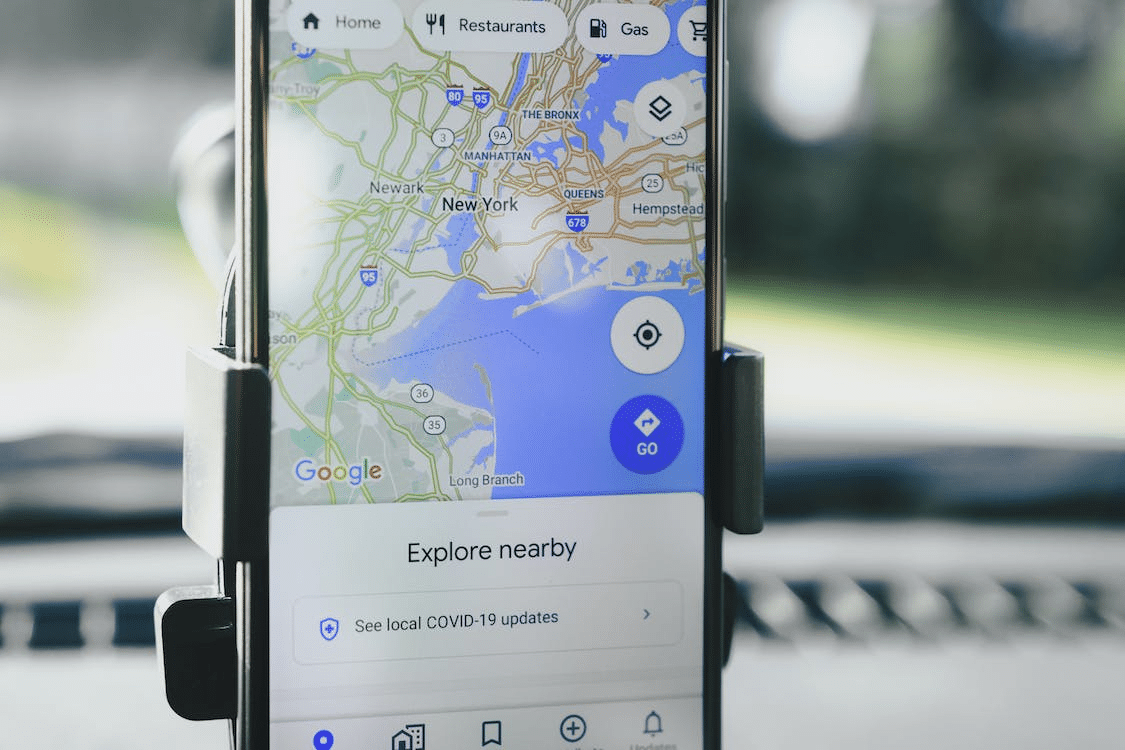
Utilize the review tool on Google: Customers can post evaluations about your company on Google using the function known as “Google Reviews.” When potential customers search for your business on Google, they can read these reviews. It’s crucial to encourage your consumers to post reviews because they can improve your internet reputation and draw in new clients. Respond to reviews promptly and take care of any problems or issues that clients may be experiencing.
Create a Google+ page using GMB: A social media platform called Google+ is linked to Google My Business. You may engage with clients, communicate updates, and highlight your goods and services by setting up a Google+ page for your business. This is a fantastic method to engage clients more personally and create a sense of community around your company.
Utilize Google’s advertising features: Google provides a range of advertising tools that might aid companies in expanding their consumer base. You can attract clients who are looking for companies like yours by having a GMB listing. For instance, you can construct location-based advertising with Google Ads that target local clients. You may also use Google Ads to make advertisements that show up when users search for particular keywords.
In conclusion, Google My Business is an effective tool that can support your company’s growth in a variety of ways. You can ensure that potential clients can find reliable information about your company and that you stand out from the competition by confirming your listing, optimizing your information, using photographs and videos, responding to reviews, and using Google Posts. You may also advance your GMB efforts by making use of the insights feature, promoting user interaction, improving local SEO, sharing news and events, and monitoring and evaluating your progress.
